Handy Visual Studio Code Plugin for Jest
I ended up starting a new project recently which I'll get into later, but after my experience writing unit tests with Digital Family Cookbook, I decided to write the tests as I code for this new project. I found a nifty little tool that makes things a little easier for me so I figured I'd share.
It's a Visual Studio Code plugin called Jest Runner. What this does is allow you to run a single test or run all tests in the open file from the context menu.
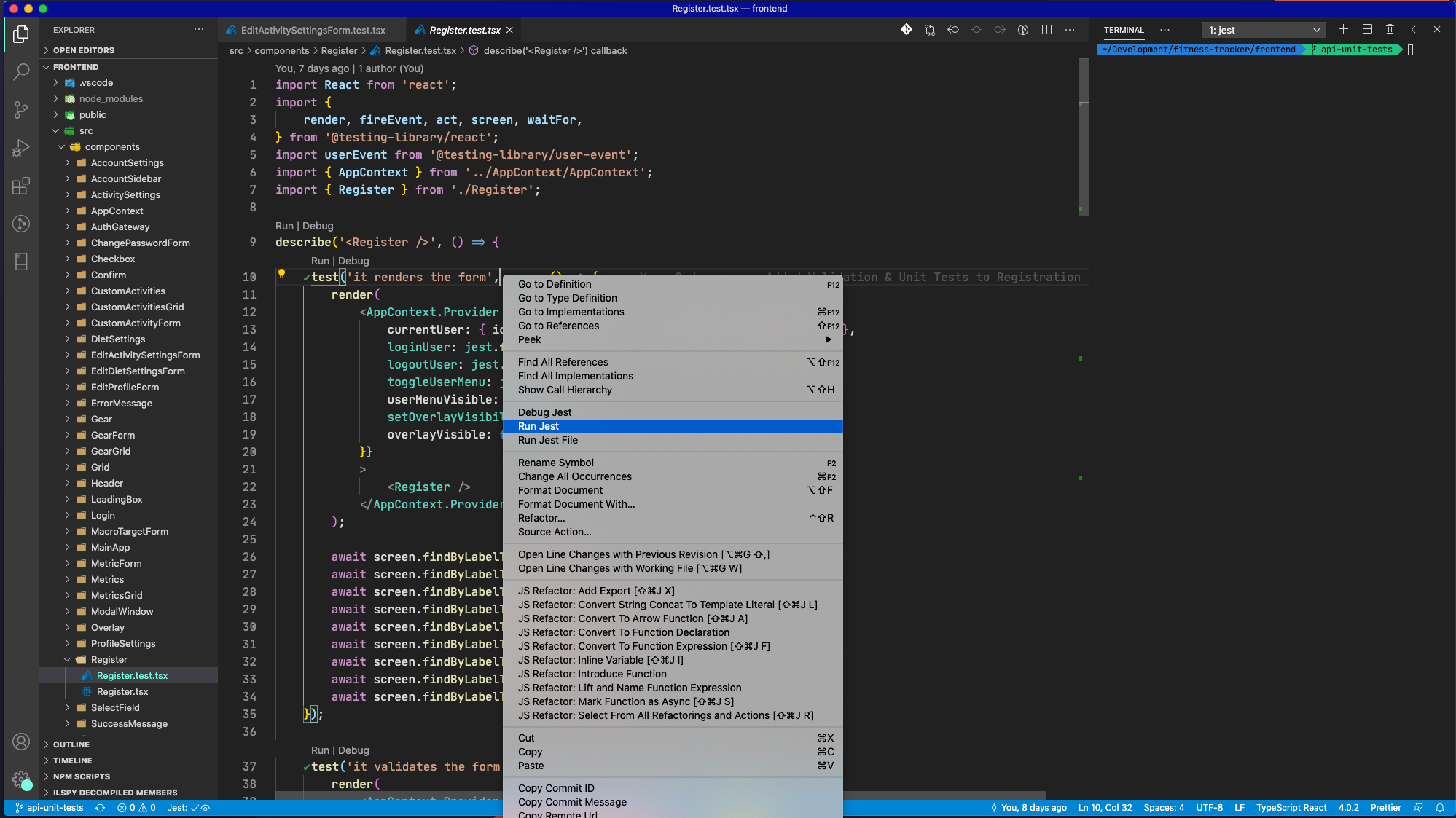
Prior to this, I had 2 npm test scripts. One that runs all tests and stops, and a second that puts Jest in watch mode running every time I make changes to files included in tests. This was sometimes annoying when I just wanted one file or one test run as I would have to wait for all the other tests to run as well. Now I can just right click on the test and click 'Run Jest' and boom...the console will open and the test will run.
I'd highly recommend!
