Uses
Last Updated: February 2026
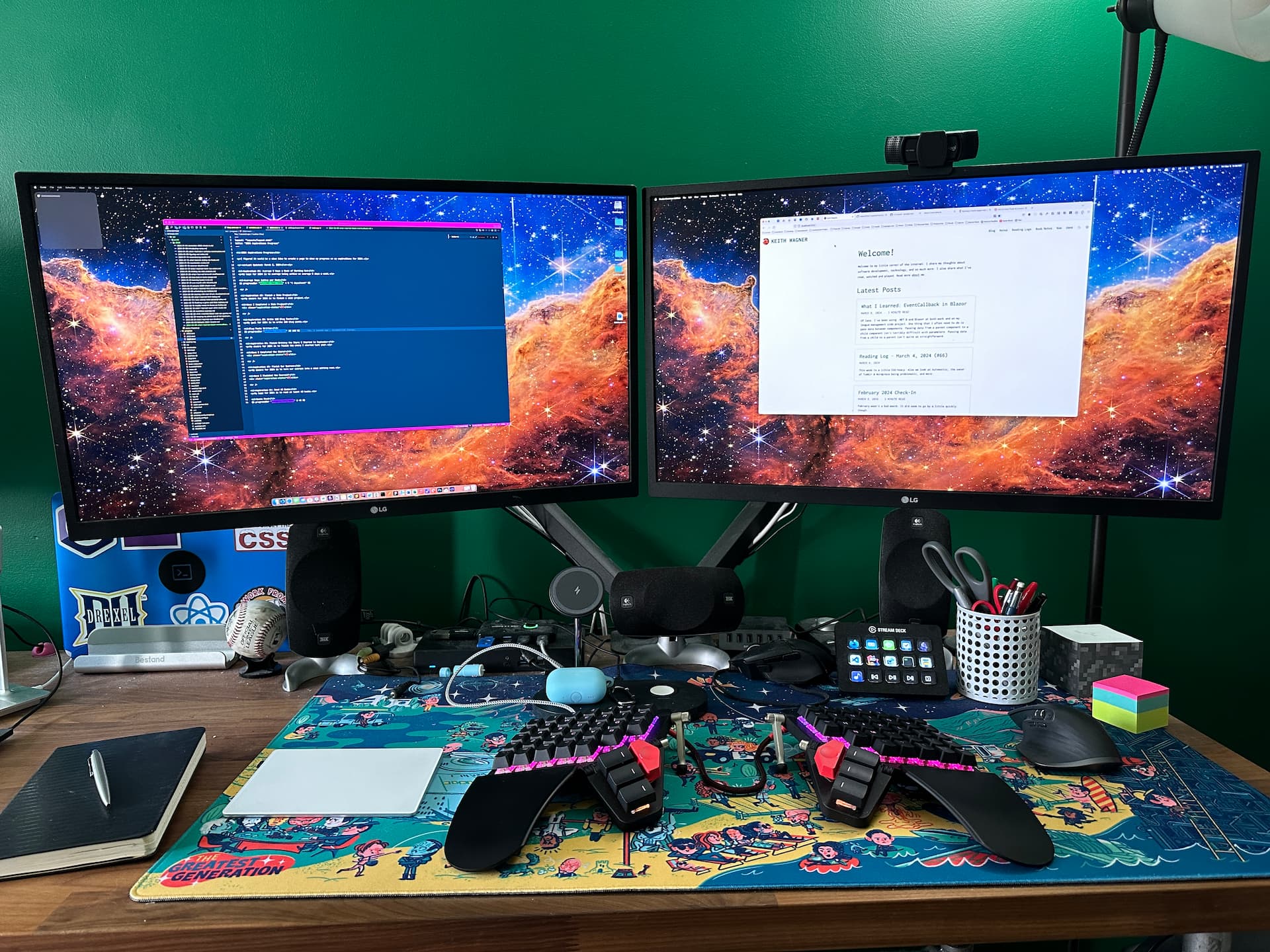
Computers
- 13" M1 MacBook Pro
- Custom built AMD Ryzen 7 5800X PC
Monitors
- LG 27UL500-W 27" 4k Monitors
- Samsung LS34J550WQNXZA 34" Ultrawide Monitor
- Dell P2415Q 24" 4k Monitor
Peripherals
- Moonlander Ergonomic Keyboard
- Voyager Ergonomic Keyboard
- Keychron K4 Mechanical Keyboard
- Logitech MX Master 3 Mouse
Mobile Devices & Wearables
- iPhone 14 Pro Max
- Apple Watch Series 8
- 11" iPad Pro
- Kindle PaperWhite
Software
Development Tooling
Productivity
Everything Else
Audio
- AirPods Pro (1st and 2nd Generation)
- Apple AirPods Max (1st Generation)
- Sony WH-1000XM4
- Sony WH-1000XM5
- Sennheiser HD 558 Over the Ear Headphones
- Sony PS-LX300USB Record Player
- Sony CD CDP-C350Z 5-Disc CD Player
- Sony SS-CS5M2 Bookshelf Speakers
Services
Cameras & Lenses
- Canon 60D DSLR
- Canon PowerShot G1X
- Tamron AF 28-75mm
- Canon Telphoto EFS 55-250mm Telephoto
- Canon Wide Angle EFS 10-18mm
- Canon Kit Lens EFS 18-135mm
Gaming
Home
- Google Home
- Philips Hue
- Roku
- Apple TV
Coffee
Musical Instruments & Gear
- Fender DG-85 Natural Acoustic Guitar
- Ibanez GRX20Z Electric Guitar
- Crate GFX-15 Amp
