What I Learned:EventCallback in Blazor
Of late, I’ve been using .NET 8 and Blazor at both work and on my league management side project. One thing that I often need to do is pass data between components. Passing data from a parent component to a child component isn’t terribly difficult with parameters. Passing data from a child to a parent isn’t quite as straightforward.
One way to handle passing data is using EventCallback. This allows a child component to expose an event notifying the parent component. Let’s take a look at where and how this can be used.
Let’s say I wanted to add membership levels to my site. (Don’t worry, I’m definitely not going to do that.)
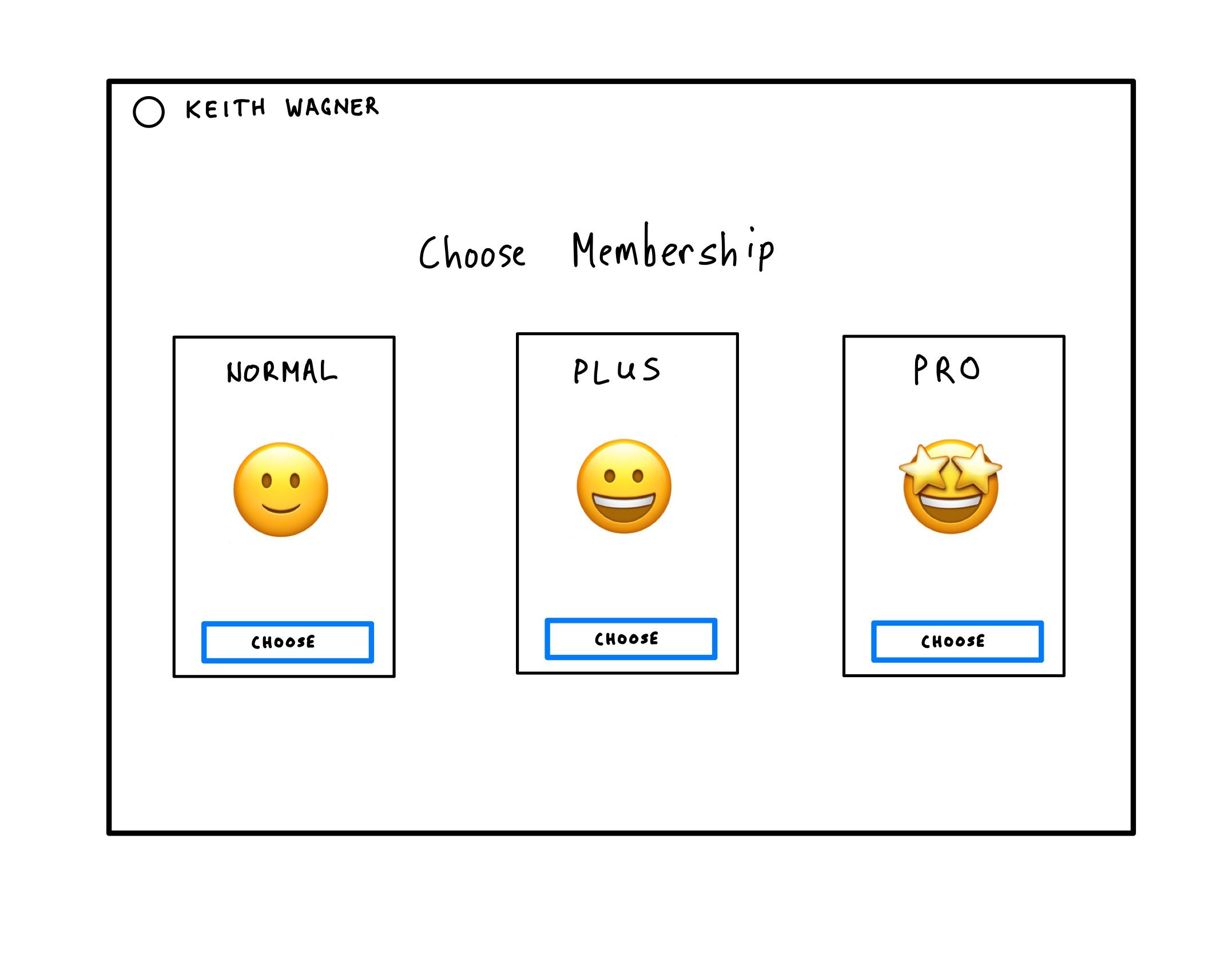
I could write the HTML to define the membership level cards 3 times, but the smarter way would be to make each card a component.
First, let’s assume we have an enum called MembershipLevel.
public enum MembershipLevel
{
Normal,
Plus,
Pro,
}Let’s build the component.
<div class="card">
<h2>@Name</h2>
<div class="reaction">@Emoji</div>
<button type="button" @onclick="ChooseMembershipLevel">Choose</button>
</div>
@code {
[Parameter]
public string Name { get; set; } = string.Empty;
[Parameter]
public string Emoji { get; set; } = string.Empty;
[Parameter]
public MembershipLevel Level { get; set; }
[Parameter]
public EventCallback<MembershipLevel> OnSelection { get; set; }
public async Task ChooseMembershipLevel()
{
await OnSelection.InvokeAsync(Level);
}
}As you can see, each card takes 4 parameters. The name of the level, the emoji to display, the MembershipLevel enum, and the EventCallback for when the choose button is clicked.
When you define the EventCallback, you can either call it with a type (EventCallback<T>) to have it send data or without (EventCallback) to have it act like a void function. In our membership card case, we want to send the membership level chosen so we can have the parent component act on that choice.
You can only pass a single object back to the parent component, but it can be any object such as an int, string, or even a tuple. I’d recommend against relying too much on tuples for this though as they can get rather unwieldy quick. If you need multiple values, I’d suggest putting them into a class or a struct.
The parent component would look like this:
@page "/membership"
<h1>Choose Membership</h1>
<MembershipCard
Name="Normal"
Emoji="🙂"
Level="@MembershipLevel.Normal"
OnSelection="ChooseMembership"
/>
<MembershipCard
Name="Plus"
Emoji="😀"
Level="@MembershipLevel.Plus"
OnSelection="ChooseMembership"
/>
<MembershipCard
Name="Pro"
Emoji="🤩"
Level="@MembershipLevel.Pro"
OnSelection="ChooseMembership"
/>
@code {
private void ChooseMembership(MembershipLevel level)
{
// do something now that you know their choice
}
}As you can see with each component, we have the OnSelection event callback tied to the ChooseMembership function on the parent component. When a user clicks one of the buttons, the enum gets passed back to the ChooseMembership function and we can then do something, most likely send them to the next part in the process.
I created a GitHub Gist for you to see all the code.
