Tracking My Fitness Journey
One of the things I’ve been trying to do while getting in shape is tracking my progress. Weight is obviously one of the metrics I track, but it’s not the only one.
Diet
Every day, I use MyFitnessPal to log what I eat and drink. I’ve tried other services like LoseIt and Cronometer, but for all its issues, it works the best for me.
Despite this, I still want to be able to keep track of things should MyFitnessPal become unusable for whatever reason or a better service comes along. To accomplish this, I copy the basic data into an Excel spreadsheet. I don’t go so crazy as to copy all the food I eat into the spreadsheet, but I input my calories, protein, fat & carbs intake. This helps me see trends and see how I’m doing.
I also grade myself daily for what I eat. I grade myself based on where I’m at with regards to my daily goals.
Calories
- Up to 109% of my goal: 3 points
- 110-119%: 2 points
- 120% or more: 0 points
Protein
- 90% or more: 3 points
- 80-89%: 2 points
- < 80%: 0 points
Carbs & Fat
- Up to 109% of my goal: 2 points
- 110-119%: 1 points
- 120% or more: 0 points
I give myself a total of 10 points a day, weighted more on protein and calories. It might seem a little crazy, and it probably is, but I’ve found that it helps keep me at least a little more honest with improving my diet. For quick looks, I code each day green, yellow, or red depending on points. 8 through 10 and it’s a “green” day, 5 through 7 is yellow, and below 5 is red.
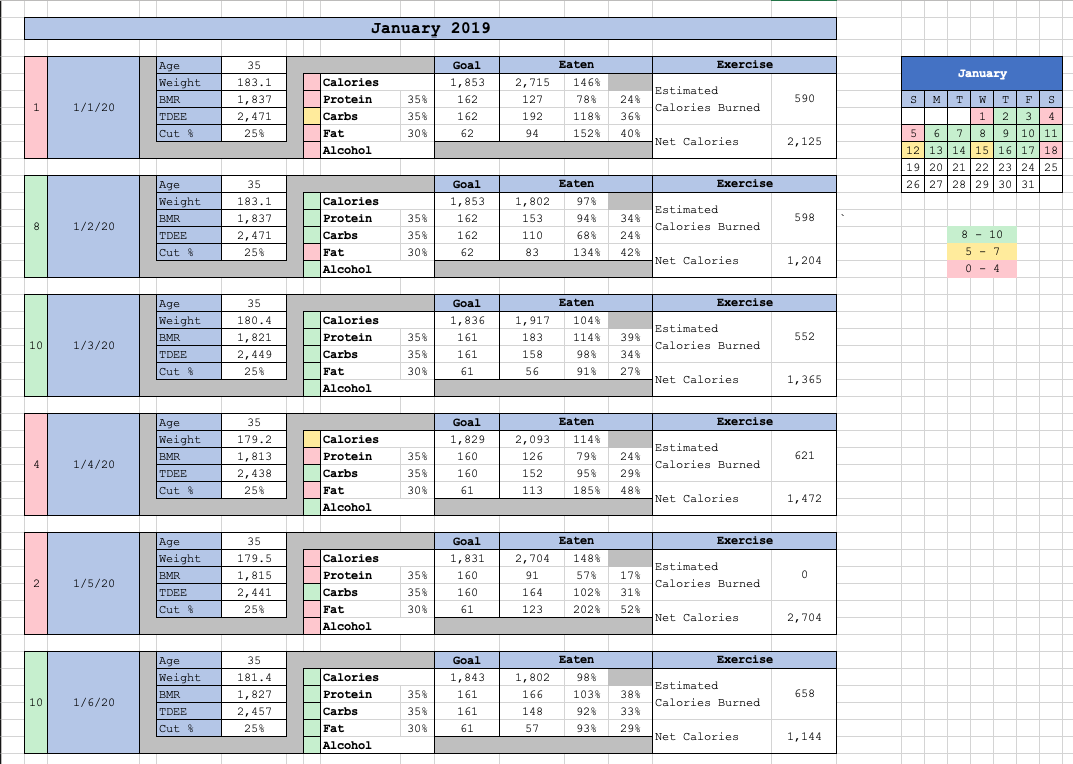
It might be overkill, but I’m hoping it will help keep me on track. I’ve generally been pretty good at keeping active, but the saying is certainly true:
“You can’t outrun a bad diet”
Anything I can do to help keep my diet in check will be of help as I think it’s the biggest obstacle left.
Lifting
If you’ve read my blog before, you know that I’ve been doing a lot of focus on strength training. With lifting, I feel the best way to make sure you’re progressing, is to make sure you’re tracking your lifts. At the gym, I use a moleskin notebook to keep track of my lifts. I used to use the Strong App, but tried paper and found I liked it better. I fill out my lifts for the cycle through and check off each set as I complete it. If I end up failing a set, I mark it with an ’X’.
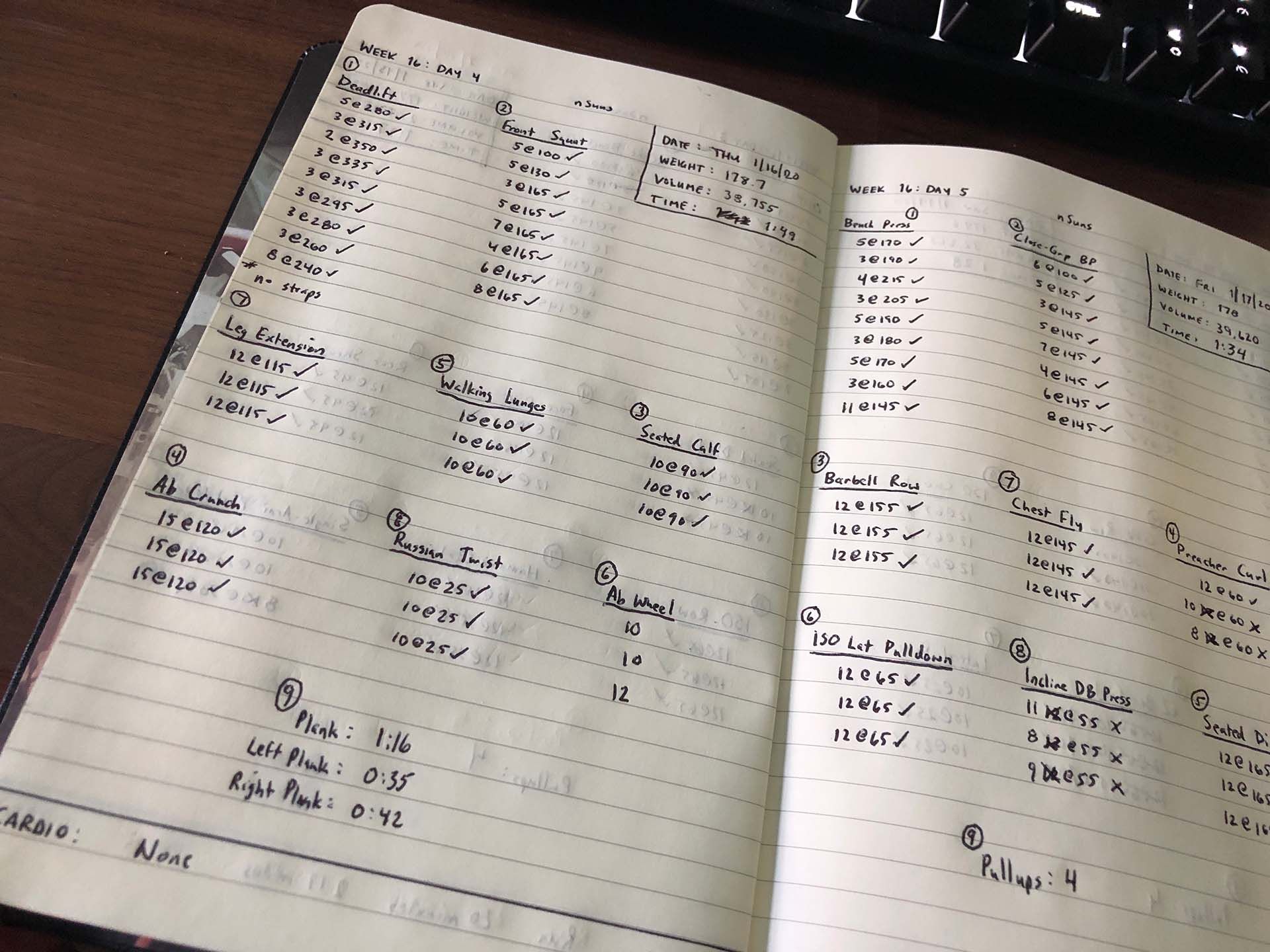
When I get home, I transfer the data into a spreadsheet to calculate the volume lifted and to have an easier view back into my historical lifts.
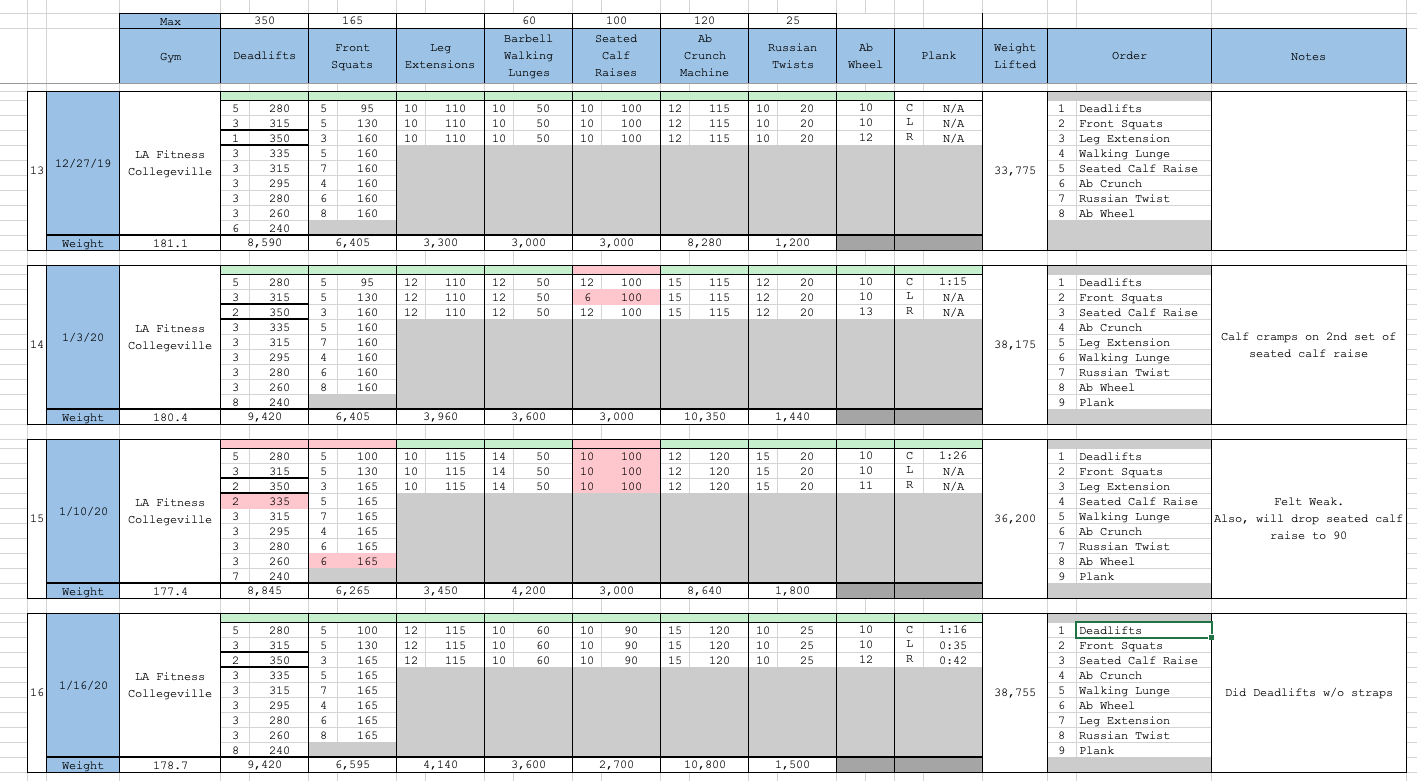
Weight
Every morning after I take care of the animals, I step on my scale and weigh myself. I then put it into, you guessed it, an Excel spreadsheet. Because our weight fluctuates daily, I have it automatically calculate rolling 3, 7, 14 & 30 day averages. I mainly look at the 7 and 14 day averages to see how I’m doing. I almost never even bother looking at the daily numbers.
Activity
The last couple years, I’ve been trying to make it a goal for myself to generally be active almost every day. This doesn’t mean always running or the gym, although more often than not, that’s the likely activity. It could be as simple as a walk, or even some more extensive yard work.
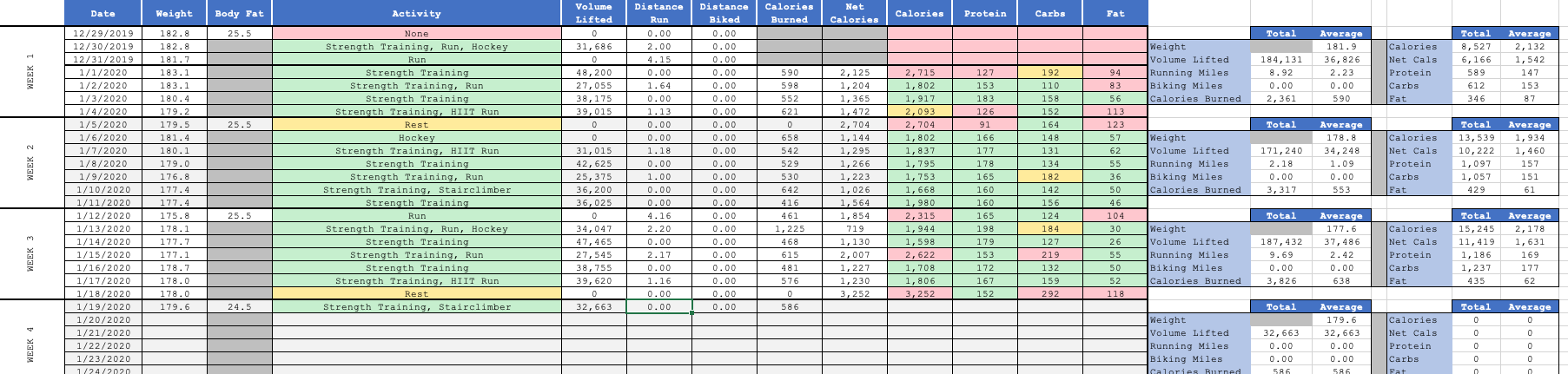
I keep this saved in a spreadsheet as well as copies of some of the other data I log to give myself a dashboard to look at, as well as weekly averages. I also use colors to help get a quick sense of how things are going. I like seeing green as much as possible.
I’m probably over-complicating some things, but I like having data I can look at to see where I’m trending and potentially identifying where I can improve.
So what about you? What do you track, and how?
